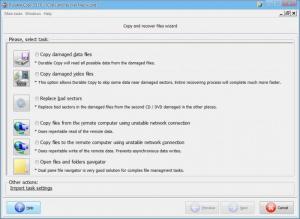Durable Copy
3.13
Size: 6.49 MB
Downloads: 3319
Platform: Windows 7/Vista/XP
Copying files from one location to another is generally a very straightforward matter. Things get complicated when you have to copy damaged data files or copy files from remote computers over an unstable connection. KutinSoft developed Durable Copy to handle such headache inducing situations. Durable Copy can copy data with bad or unreadable sectors, fuse identical files that were damaged and come up with a good file, and copy files over unstable networks (to and from a remote computer). Since it integrates with the right click context menu, the functionality offered by Durable Copy is never more than a click away.
Durable Copy can be installed on a PC powered by anything from Windows XP and later. The installation process goes as you would expect: download an executable, run that executable, click through the prompts presented by a setup wizard. If you are constantly on the go, then you need to know that Durable Copy is also available as a portable version.
When you’re done with the installation and you run Durable Copy for the first time, you are presented with a 4-step getting started wizard. You will be presented with a brief presentation of Durable Copy’s functionality, you will be informed that the application integrates with Windows Explorer, an explanation on how to build a good file from two damaged files will be provided, and you will be informed that the trial version comes with limited functionality.
Durable Copy’s functionality is clearly presented by a wizard on the application’s interface: Copy damaged data files, Copy damaged video files, Replace bad sectors, Copy files from the remote computer using an unstable network connection, Copy files to the remote computer using an unstable network connection, Pen files and folders navigator. All you have to do is choose the option you want and the wizard will take it from there. You will be able to copy damaged files, transfer files over an unstable connection, and so on.
As mentioned above, the Durable Copy trial has limited functionality to offer. The trial comes with the following limitations: won’t copy damaged files or recover after read/write errors when copying files over unstable networks; the Pause, Skip File and Read File Later functions are disabled; the program won’t work at max speed when copying a large quantity of small files; you will be presented with a nag screen from time to time.
Copying files from unreadable sources can be a big pain. Get Durable Copy and let it soothe that pain.
Pros
Durable Copy can be easily installed on a Windows-powered machine; there’s a portable version as well. There’s an informative getting started prompt. The application’s functionality is clearly presented on the interface; a wizard helps you access said functionality. Durable Copy integrates with Windows Explorer (it shows up in the right click context menu).
Cons
Limited functionality in the trial version.
Durable Copy
3.13
Download
Durable Copy Awards

Durable Copy Editor’s Review Rating
Durable Copy has been reviewed by George Norman on 06 Feb 2013. Based on the user interface, features and complexity, Findmysoft has rated Durable Copy 4 out of 5 stars, naming it Excellent